Blurry photos are a big issue for content creators and photographers. Nobody wants their images to look out of focus unless they do it on purpose.
Like several other photo enhancing and editing applications available for mobile phone users, Picsart has multiple ways to artfully unblur your photo and make it neat and clean like a professional does for you.
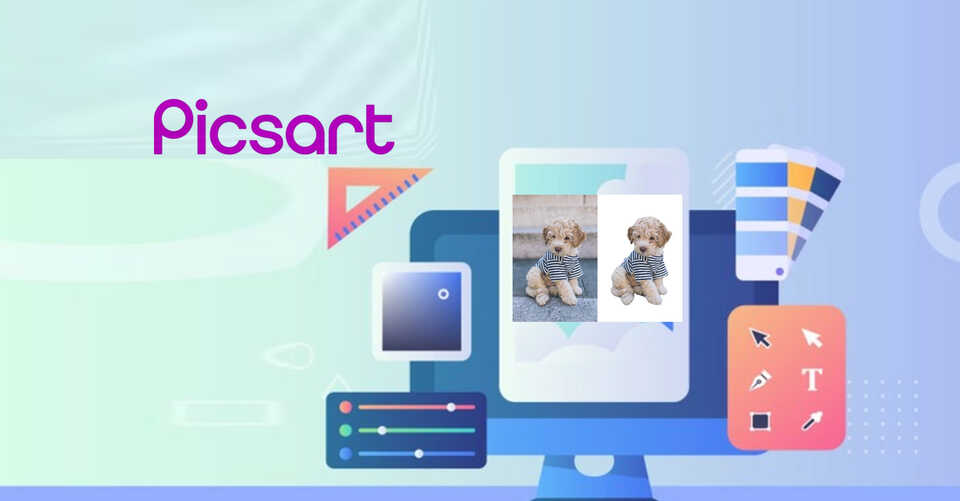
In this blog, I will cover the Picsart application and how you can use it to make your photo unblur like a pro editor.
Ai Enhance Features
AI-powered features to enhance photos in Picsart analyze your image and automatically enhance its clarity. It is like having a digital photo wizard at your disposal.
- Upload your image – Open the app and pick the blurry photo you want to clear.
- Active AI enhance feature – Look for the AI enhance feature in Picsart and click on it.
- Preview the final result – Now examine the unblurred photo. If some changes are required, fine-tune it using other editing features available in the app.
- When all is done and you’re satisfied with the result, export the image.
Manually unblur your photo in Picsart
If you prefer a manual approach, the application allows manual ways to sharpen your image using the sharpen effect.
- Open the app and preview the image you want to sharpen.
- Now apply the sharpening effect on the image. It is very simple, you just need to tap on effects, search for the sharpen feature, and add it to your photo.
- Adjust sharpness level – In the step, you can find the sharpness level in the photo. One thing to bear in mind, avoid any sort of overdoing it, A balanced approach is key to making the image perfect.
Why pick Picsart to unblur photos?
- Unlike other image editing apps that need technical skills, this app uses AI to simplify the whole procedure. You just need to upload your blurry image, and then let smart AI do the rest work for you.
- Whether it is a pro headshot or a selfie for your social media account, the deblur tool in the Picsart app enhances blurry portraits. Now say goodbye to blurry faces and hello to clean and clear photos.
- Normally quick screenshots often turn out blurry or pixelated. Blur remover online of Picsart can easily enhance low-resolution screenshots, even if they content text.
- Blurry text in the image can distract from any image. Use easy to use blur remover tool in the Picsart and sharpen your photos and make them clean and readable.
- Poor lighting, shaking cameras, and moving objects can lead to blurry photos. AI-enhanced features of the Picsart app help recover finer details for top-quality clean photos.
Picsart provides a versatile feature for unblurring images, whether you prefer automated AI-powered enhances or use manual skills.
By understanding the types of blurs in the image and how to use the app features efficiently, you can turn your blurry image into a detailed and clear image ready for any sharing or use.
One thing to remember, preview your results and make further changes if needed to achieve the desired sharpness and clarity of the image.

